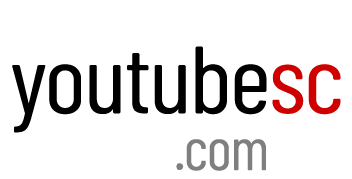YoutubeSC.com
Download Youtube, Facebook, Tiktok videos, audios, MP3 quickly and easily

If you can’t directly download videos to your PC, please follow the guidelines below:
Step 1: Select the format you want and click "Download" button.
Step 2: In new window, press "CTRL + S" to save video OR right click to video, then select "Save as Video".
Instructions
1. Search by name or directly paste the video link you want to convert
2. Click "GO" button to begin converting process
3. Select the video/audio format you want to download, then click "Download" button
Features
1. Unlimited free downloads
2. High-speed video converter
3. No registration requirement
4. Support downloading with all formats
Online YouTube Video Downloader
YoutubeSC.com allows you to convert & download videos from YouTube in MP4 format with all available qualities 8K, 4K, 2K, FHD, HD, 480p and 360p. YoutubeSC.com also supports downloading MP3 with bitrate: 320kbps, 256kbps, 192kbps, 128kbps, 64kbps and 32kbps. You can easily download for free thousands of videos from YouTube.
Free Download
Unlimitedly free conversions and downloads.
Video & Audio
Instantly Download Video & Music.
Easy Download
Fully compatible with all browsers.
YoutubeSC.com © Copyright 2024